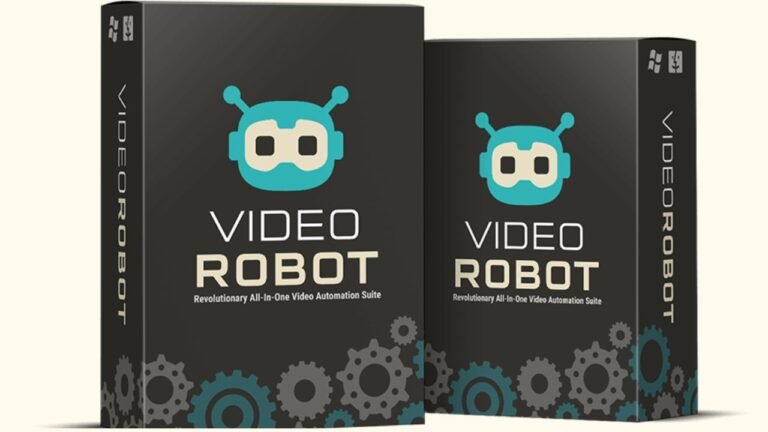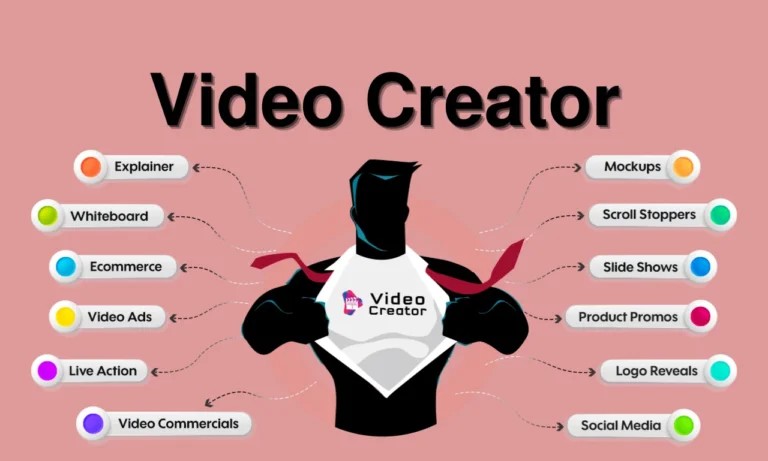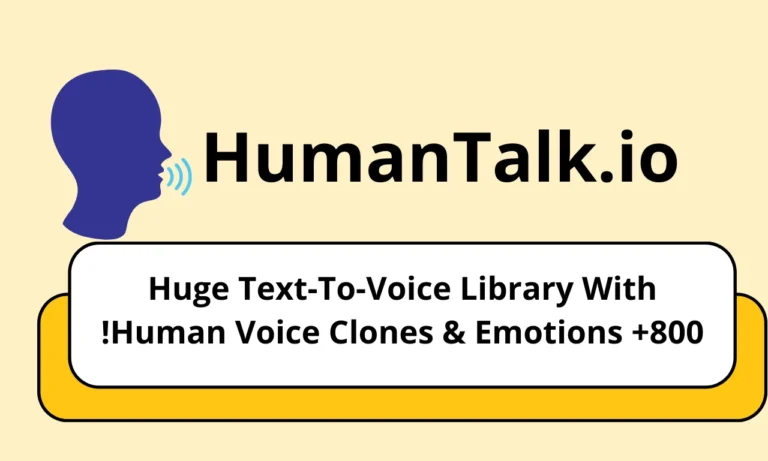Are you looking for a reliable way to download YouTube videos? Internet Download Manager (IDM) is the perfect solution for downloading your favorite YouTube content quickly and safely. In this guide, I’ll show you exactly how to download YouTube videos using IDM and why it’s the best tool for the job.
Table of Contents
Why You Need a YouTube Video Downloader
Having a reliable YouTube video downloader is essential in today’s digital world. Whether you’re dealing with limited internet connectivity, want to watch videos offline, or need to save important tutorials, having the ability to download YouTube videos can be incredibly valuable. This is where IDM comes in as your perfect downloading companion.

Key Features of Internet Download Manager
IDM stands out from other YouTube video downloaders thanks to its powerful features:
- Advanced Download Acceleration: Download videos up to 5 times faster than regular methods
- One-Click Video Downloads: Simple browser integration for effortless downloading
- Multiple Quality Options: Choose from 480p to 4K resolution
- Batch Download Support: Save entire playlists with a single click
- Resume Capability: Automatically resume interrupted downloads
- Schedule Downloads: Set up downloads for convenient times
- Browser Integration: Works seamlessly with Chrome, Firefox, Edge, and other browsers
How to Download YouTube Videos Using Internet Download Manager
Getting started with IDM is straightforward and takes just minutes:
- Install Internet Download Manager on your computer
- Enable browser integration when prompted
- Visit YouTube and play your desired video
- Click the “Download” button that appears on the video
- Select your preferred video quality
- Choose your save location and start downloading
It’s that simple! No complicated settings or technical knowledge is required.
Why Choose Internet Download Manager Over Other Downloaders
After testing numerous YouTube downloaders, I can confidently say IDM is the best choice because:
- Reliable Performance: Downloads complete successfully every time
- Safe and Secure: No bundled malware or unwanted software
- Regular Updates: Stays compatible with YouTube changes
- Professional Support: Quick help when you need it
- User-Friendly Interface: Easy enough for beginners
- Comprehensive Features: Everything you need in one tool
Advanced Tips for Using IDM
To make the most of your Internet Download Manager experience:
- Set Default Download Quality:
Configure your preferred video quality in settings to save time - Use keyboard shortcuts:
Learn the basic shortcuts for faster downloading - Enable automatic antivirus scanning.
Keep your downloads safe with built-in virus checking - Organize Downloads:
Use automatic file categorization to keep your videos organized
Real User Experiences
“IDM has transformed how I save YouTube content. The download speeds are incredible, and it never fails.” – Mike S.
“The best investment I’ve made for downloading videos. It’s reliable and super easy to use.” – Sarah K.
Special Offer Available Now
Currently, IDM is offering a special discount for new users. This is the perfect time to:
- Start downloading YouTube videos easily
- Experience faster download speeds
- Save your favorite content safely
- Never worry about losing important videos
Get IDM at a Special Price Today
Conclusion: The Best YouTube Video Downloader
Internet Download Manager proves itself as the most reliable and efficient solution for downloading YouTube videos. With its combination of speed, ease of use, and powerful features, it’s the perfect tool for anyone who needs to save YouTube content.
Don’t miss out on this opportunity to transform your YouTube downloading experience. Join millions of satisfied users and start downloading videos the smart way.
Start downloading YouTube videos with IDM now!
[Disclosure: As an affiliate, I earn from qualifying purchases. This comes at no additional cost to you, and I only recommend products I personally use and trust.